How Busy Are You? - Part 1
It’s easy to lose track of everything you need and want to do to where you become overwhelmed and stressed by what you are doing. Things come up. Distractions hit. And you soon run behind. You try scheduling, time-blocking, have multiple lists, but nothing seems to put a collar on everything that needs to be done.
Here’s part of the problem. Todo, reminders, calendars are all great tools for what they do, but they are separate. Yes, there are apps that integrate these. But the problem remains. Many people use these tools incorrectly. Also, these lists never limit you to what you add to them or tell you that you have too much.
Here is an approach to help you see when you are overloaded and to set limits on yourself. Reduce the stress. Stop being overwhelmed.
First things first. Let’s define how your existing tools and lists should be used.
Calendars: these are ONLY for events. They are NOT for reminding you of when to do something. They are NOT for noting deadlines. They are for events that have an actual time associated with them. Scheduled meetings (not meetings to be scheduled), week long vacations, dental appointments. Calendars are for things that will occupy your TIME and need to be done at a SPECIFIC TIME or range.
Reminders: These are for things you want to be REMINDED about. Birthdays, deadlines, reminders to pick up groceries, planning a trip, etc. Reminders ALWAYS have a date or time attached. A reminder for a birthday would have a date attached. You want to be reminded what and when you need to do something. Reminders tell you when something is DUE.
To do: These lists are pure lists. Things you WANT or NEED to do. These items NEVER have a date or time attached. These are pure tasks. If they have a deadline, that should be placed in your reminders app. To do lists are not for keeping track of the things you are currently working on.
Doing list: This list is for things in-process; to do items, you’re actually doing. It’s as simple as that. Prioritize this list. Don’t worry about prioritizing the others. The doing list items can be quick, or full-fledged multi-day projects. As long as you’re working on it, it goes on this list. Once you’re doing with the item, it gets dropped.
The basic idea is don’t meld or confuse the purpose of each list. Keep their purpose clearly separate. Items shouldn’t be on multiple lists.
That should clarify how you approach what you do.
In Part 2, I’ll talk about how to determine you’re overloaded and what do to about it.
GTD on Time
I’ve been a proponent of David Allen’s Getting Things Done way of task management over the years. I’m certain it isn’t for everyone, but it worked for me. But I had a problem. It always seemed as if there was some sort of friction-a difficulty in using it where there ought not to be. It worked, but it always seemed like I was forcing tasks in ways that caused more problems than GTD solved. After many years of using it, the solution hit me.
GTD uses the concept of a context. A context is a place where a task needs to be done, such as the office, the store, the home, etc. That was the friction I was encountering. As a technical analyst and corporate educator, context was less important than deadlines. Even now that I’ve retired, my life is driven by time, not place. I was trying to fit time into place-round pegs, triangular holes.
I thought about this and wondered if time would work better as a context. I added folders based on time, rather than place. Once I started using these folders, the friction disappeared for me.
Now I know what I have to do and when, regardless of where it has to be done. This is how road-warriors work: hotel rooms, client locations, cubicles, home, etc. Now I just have to surface the Next Action based on the current time and I know what has to be done. If I can do that task at my current location, I’d do it. Otherwise, I’d defer it an hour, and check it an hour later.
Here is what my folder structure in Apple Reminders looks like now with what I’m calling GTDoT. The number prefixes are optional. They let me sort the folders based on number rather than alphabetically.
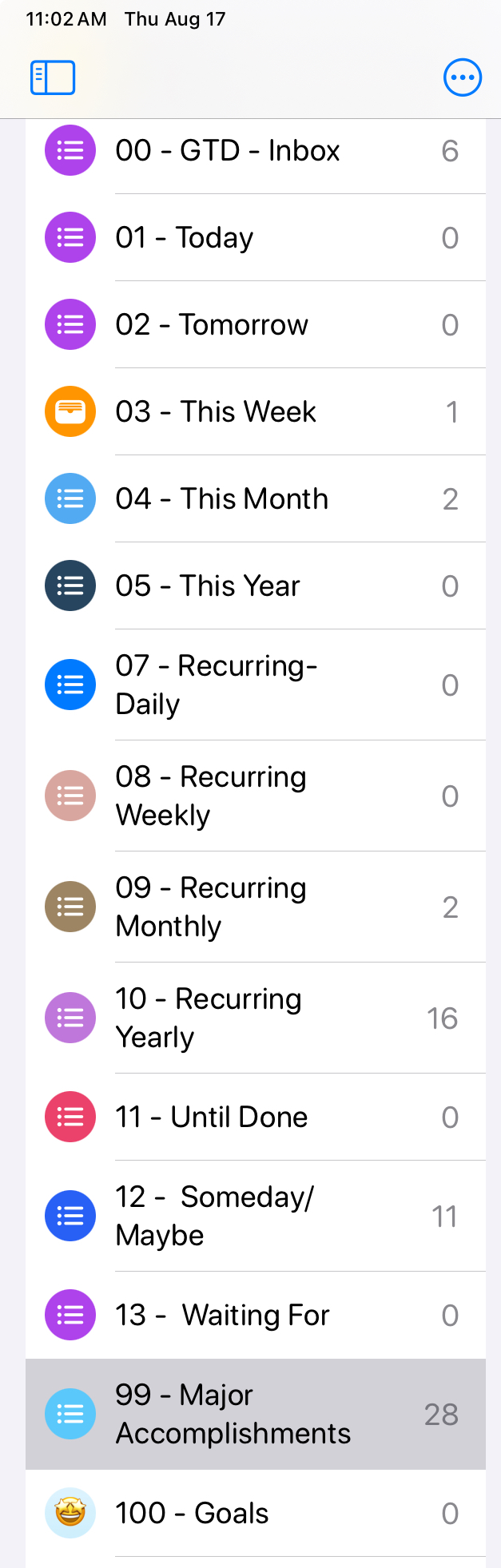
I also have folders for tasks that are more vague, such as the Until Done folder. This is for open-ended projects and tasks that have no deadline.
The Apple reminders app is great on its own, but I use an iOS app, GoodTasks which syncs to Reminders and lets me surface a Next Action. GoodTasks has the same folder structure since it uses Reminders as the source of truth. It just has more functionality than Reminders.
I’ve now used my GTDoT variation for a while now, and it, for me, is a vast improvement over the core GTD. You may find this works for you as well.
Bullet-Points
I’m finding all the note-taking apps lacking. I’ve tried many, if not most, of them. The fundamental problems I find are:
- They come with a lot of baggage: markdown, organizing, todo lists, calendaring, “stickers”, etc.
- They are meant for long-form notes instead of quick fire-and-forget utility.
- Being too “cute”; looking like sticky notes, etc.
Apple Notes comes close to what I need, but it is long-form and you have to go through Shortcuts to create a note.
What I want is a note-taking app that allows me to collect my book notes and annotations, fire-and-forget notes. I want to remember an idea, create a note and keep doing what I’m doing. No, Reminders is too complex for that. I also want a way to export these notes into a “standard” format.
I don’t want a note-taking app, I want a memo app. But memos are too wordy. I want a bullet-points app.
The Scrying Game - Moved
To better organize and centralize my progress on The Scrying Game, I've moved created new site at https://visualnewt.com/scrye. I've moved all the posts related to the game there along with the actual game information there.
I'll continue to use this blog for miscellaneous ramblings.